Aloha!
There are two ways that you can apply your coupon code to your order which are through the Cart page or during Checkout
If you are in your cart, click on Add Coupon, a field will appear for you to apply your discount.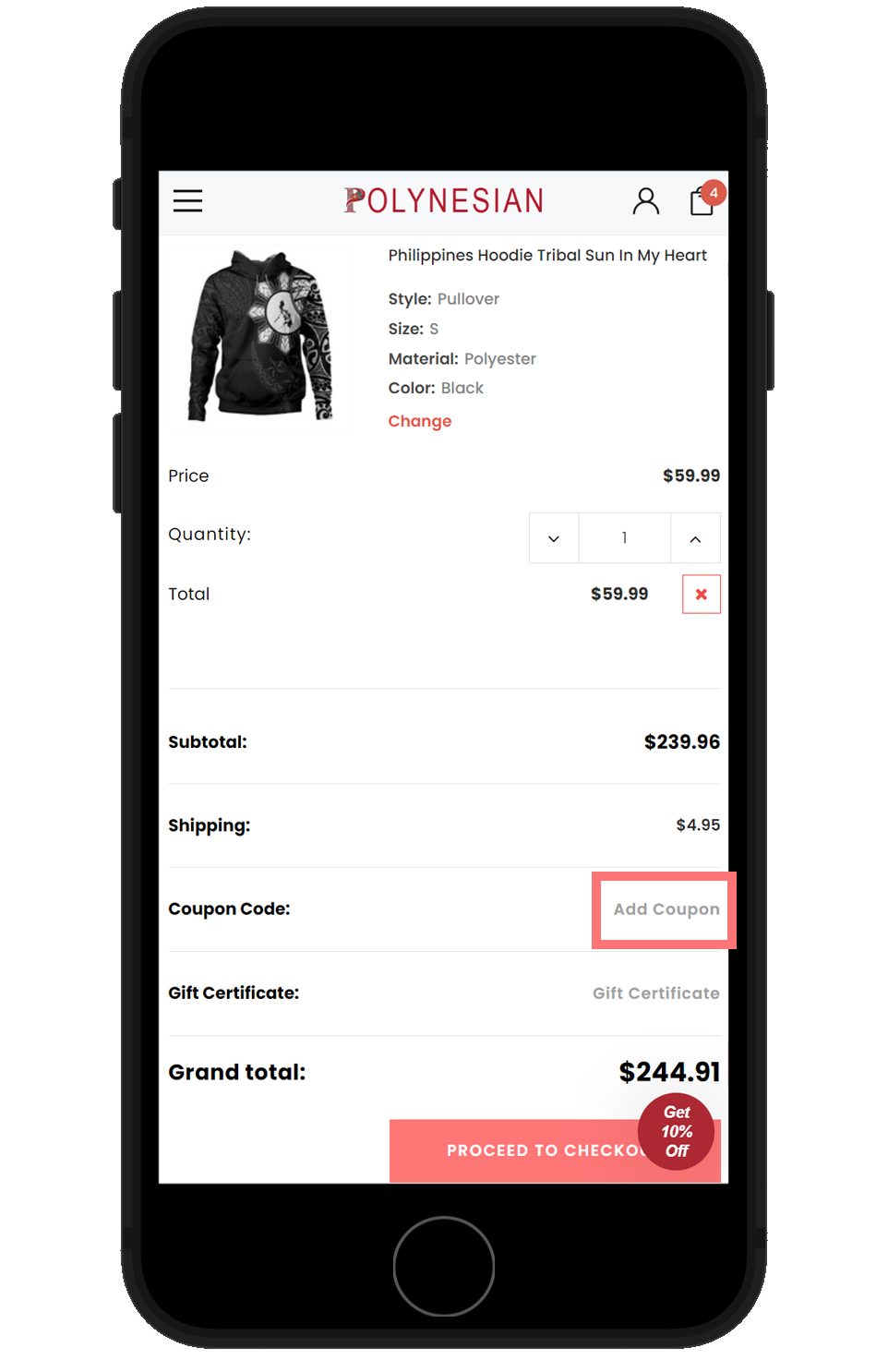
If you are already on the checkout page, click on Show Details on the mini cart on the lower end of your device, all the details about your order will be displayed: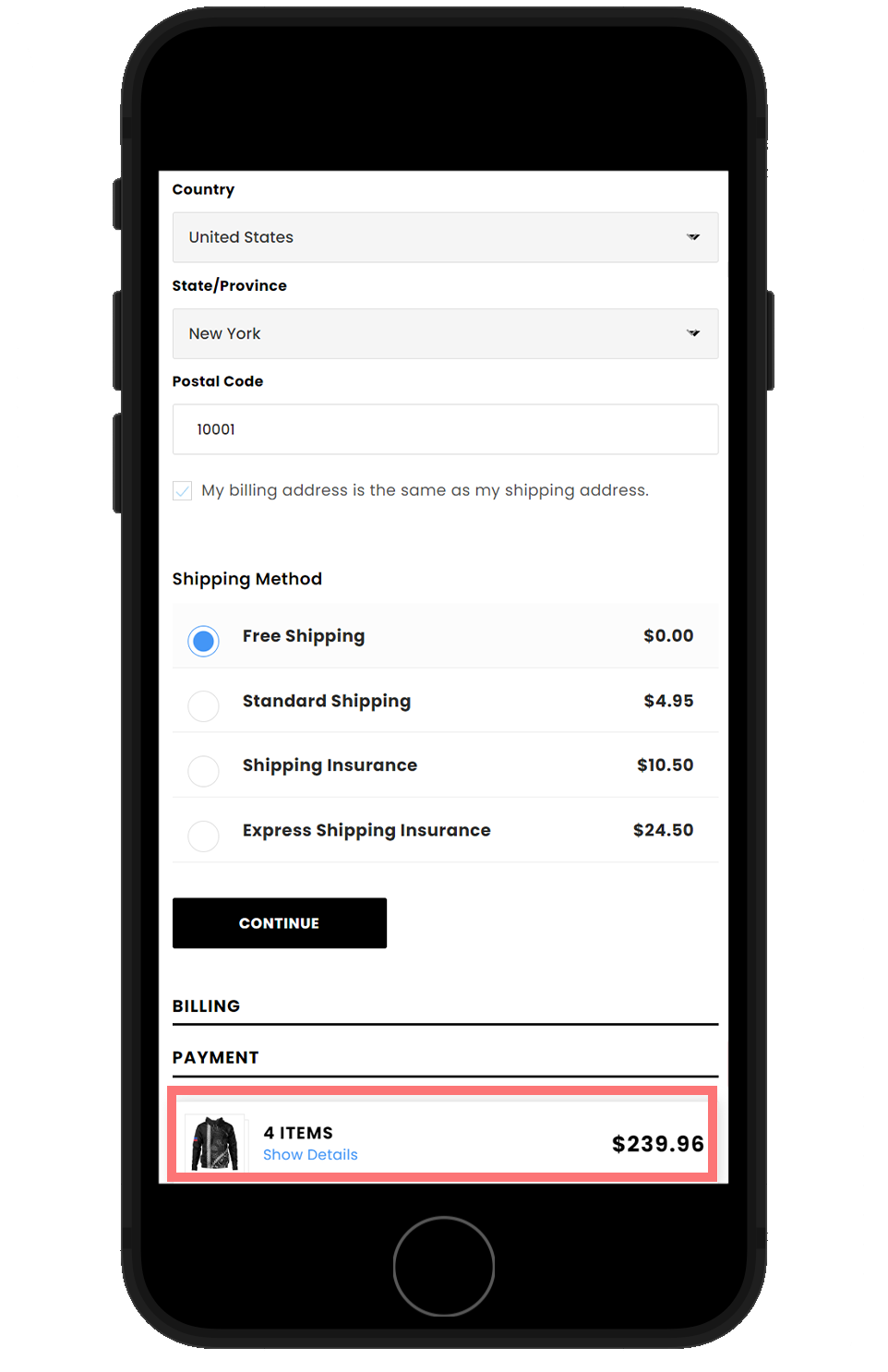
Then, click on Coupon/Gift Certificate, a field will then appear for you to enter your discount: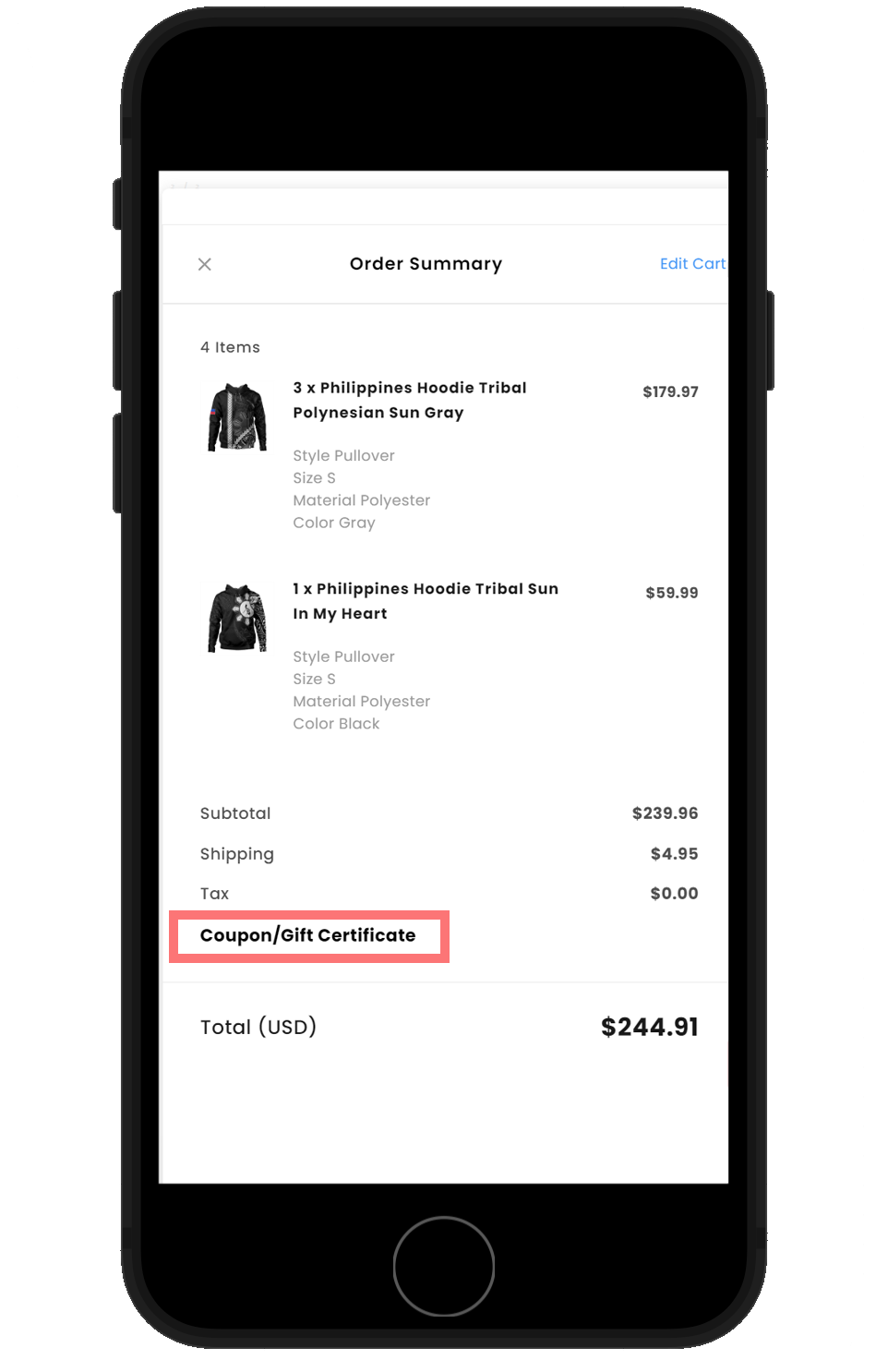
Happy shopping!
